This is a collection of sample datasets that can be used to test and explore DataPicta. All datasets are in TSV or CSV format and can be directly uploaded in the DataPicta app. These formats are widely used for data exchange, most (if not all) data analysis and spreadsheets application can handle them too. They are text based meaning that they can be opened and edited with any text editor. When searching for datasets online we recommend to look for these formats first as they are compatible with DataPicta. The first row/line should contain the column names, and the rest of the rows/lines should contain the data.
TSV = Tab Separated Values, meaning that the columns are separated by tabs.
CSV = Comma Separated Values, meaning that the columns are separated by commas.
Sample data from DataPicta
- countriesLonLat.csv
- countriesPopulation.csv
- dutch-marital-status-per-age-2024.tsv
- EU-population-differences.tsv
- European-Union.csv
- population-pyramid.tsv
- S&P500.csv
- world-population-2025.tsv
Sample data from Observable Plot
DataPicta uses Observable Plot for the charting engine. Observable Plot has a rich collection of sample datasets that can be used to test and explore the library and DataPicta.
- aapl.csv
- alphabet.csv
- amzn.csv
- anscombe.csv
- bls-metro-unemployment.csv
- cars.csv
- citywages.csv
- civilizations.csv
- crimean-war.csv
- diamonds.csv
- gistemp.csv
- goog.csv
- ibm.csv
- industries.csv
- olympians.csv
- penguins.csv
- pizza.csv
- population.csv
- riaa-us-revenue.csv
- sf-temperatures.csv
- simpsons.csv
- stocks.csv
- survey.csv
- us-congress-2023.csv
- us-population-state-age.csv
- walmarts.csv
- weather.csv